Three profiling software systems to manage roasting data
Written by Stephany Davila-Hermeling
In today's fast-paced business landscape, technology plays a pivotal role in enhancing efficiency and driving growth. Coffee roasting is no exception, and as roasting businesses expand, they must optimize their operations. Streamlined processes, scalable technology, and talent development are pivotal in ensuring business growth without sacrificing quality or exhausting resources.
One of the key areas that draw most of a roasting business owner’s time is roasting itself, especially when you have started with a small-capacity machine. Suddenly you can find yourself roasting 8 hours a day, which leaves no time for other activities like marketing, sales, and customer service. Splitting the roasting process into shifts and recruiting the right staff requires the additional challenge of automating the process to guarantee consistency.
In tackling the automation part of this challenge, here are three software systems that roasting businesses may find useful.
Picture by Canva
Artisan: Open-source software with a wide community of collaborators
Artisan is an open-source software system designed for coffee roasting enthusiasts and professionals alike. It offers a dynamic interface that allows roasters to closely monitor the roasting process through visualizations and detailed graphs. With support for multiple data loggers and roasters, Artisan enables roasters to analyze roast profiles, make real-time adjustments, and maintain records of their roasting experiments.
A downside is that Artisan runs locally on your computer. If your team has more than one person roasting, it is recommended to have a computer designated exclusively to the roasting operations in order to reduce the risk of hardware damage, thus potentially losing your records.
Artisan is an open-source software that is volunteer-supported. This means it might require more setup and configuration, which can be challenging for beginners, and troubleshooting is mostly limited to users reading the manual, browsing the internet, and using community-developed resources and forums.
Since its beta launch in 2010, it has gone through a lot of changes and improvements thanks to its large base of users and collaborators. It can be downloaded at no cost. However, it is highly recommended to make a donation to support future improvements.
This software can now be applied to more than 30 types of roasting machines, and it supports more than 50 associated devices. It also works in four operating systems and is available in more than 20 languages. Its latest version, Artisan v2.8.4, was released in June of this year.
In order to streamline the roasting process with inventory management, Artisan integrates with Artisan Plus, a paid software that allows users to control and forecast green inventory. The yearly subscription to Artisan Plus is €499 (US$530), and it includes discount coupons from green bean suppliers that are linked to the system, making it easy to log the green coffee information.
Information storage: Local.
Cost: Free.
Recommended if: You enjoy self-learning and want to focus on roast profiling.
Firescope: the new kid on the block, on a budget
Firescope is a relatively new software that was developed in Korea and has started to gain recognition and adoption due to its affordability.
One of its main differentiators is its intuitive and user-friendly interface, which makes it easy to navigate and accessible for both beginners and experienced roasters. Its real-time monitoring offers precise control over the roasting process and its inventory management tools make it a competitive choice to streamline operations.
In line with a roaster’s requirements, Firescope will allow users to create profiles, log roasts and their different data markers, register green inventory, and forecast green coffee needs. All the information is cloud-stored, which makes it convenient to access from different devices or locations and eliminates the risk of data loss.
For coffee businesses or enthusiasts who log less than 10 roasts a month, the software is free and can be downloaded without the need to register a credit card. Roasters have the option to choose the plan that better suits the number of roasts that will be logged every month.
Firescope has no limitation as to the number of machines used to roast, meaning users can record roasts on sample roasters or production roasters of different sizes and even brands. It is easy to install, has an easy-to-follow knowledge base, and provides online chat support, which makes it beginner-friendly.
The downside is that due to its early adoption stage, Firescope still has limited integration capabilities with other software or hardware compared to more established options.
Information storage: Cloud
Cost: Starts at $20/month
Recommended if: You value ease of use and customer support.
Cropster: Precision and streamlined roasting operations
Cropster is a comprehensive coffee roasting software that empowers roasters with data and insights. This tool facilitates the entire roasting process, enabling users to fine-tune their profiles for consistent quality among batches and machine operators.
Its inventory management features ensure that businesses have a clear overview of their coffee green inventory and can plan accordingly to meet demand. It provides the ability to register green ingredients for a blend, manage inventory in different warehouses or countries, and track costs, among other powerful features.
Cropster Cup complements the needs of a roasting business by facilitating quality traceability of the coffee along different steps of the process, from pre-shipment samples of green to the final blended product. This allows the comparison of different assessments of the same coffee, which gives an overview of the consistency of a roasted profile over time.
Cropster also uses cloud storage, which keeps your data safe from hardware failures, but the safety and ease of use come at a price, which is a downside of this software.
If your business is at a point where you can afford to invest in tools to streamline your operations, you probably won’t regret using Cropster. However, if you’re not there yet, one of the previous options might be a better choice.
Information storage: Cloud
Cost: Starts at $99/month
Recommended if: You value full visibility of your supply chain and operations in one place.
Choosing the right software for you
As technology continues to evolve, these software options empower roasters to elevate their craft and meet the demands of a dynamic industry. Ultimately, the right choice depends on your roastery's unique requirements and growth stage. Artisan is an open-source option with a robust community that empowers roasters with detailed data analysis and visualization; Firescope offers affordability, user-friendliness, and cloud-based convenience, while Cropster is a comprehensive solution that provides precision and traceability but comes with a higher cost.
Roasters should carefully evaluate their requirements to determine which software aligns best with their business goals.
Stephany Davila-Hermeling
Stephany is a third-generation, Guatemalan coffee farmer and an independent coffee supply chain consultant residing in the USA.